As a course designer for the Canvas LMS, I want to be able to make videos of presentations I’ve created and post them into the course. I primarily use two tools to do this: Quicktime Player (Mac) and Screencast Pro from Telestream. Quicktime for some reason only exports the videos I make using the built-in screen recording feature in .movie format which is not the .mp4 wrapper that Canvas is expecting. And Screencast Pro will export to .mp4 directly, but the videos tend to be very high resolution and are often too big for Canvas.
Many years ago I first encountered Handbrake as a tool that could be used to rip DVDs. Ripping DVDs comes with a warning, as there is copy protection involved that you’re bypassing, so only do it with your own DVDs that you have the right to make a copy of for personal use.
That said, the video compression technology can also process other video formats. So after I export my “original” from either program, I can open the file in Handbrake and I’ve been using the Fast 720p preset.
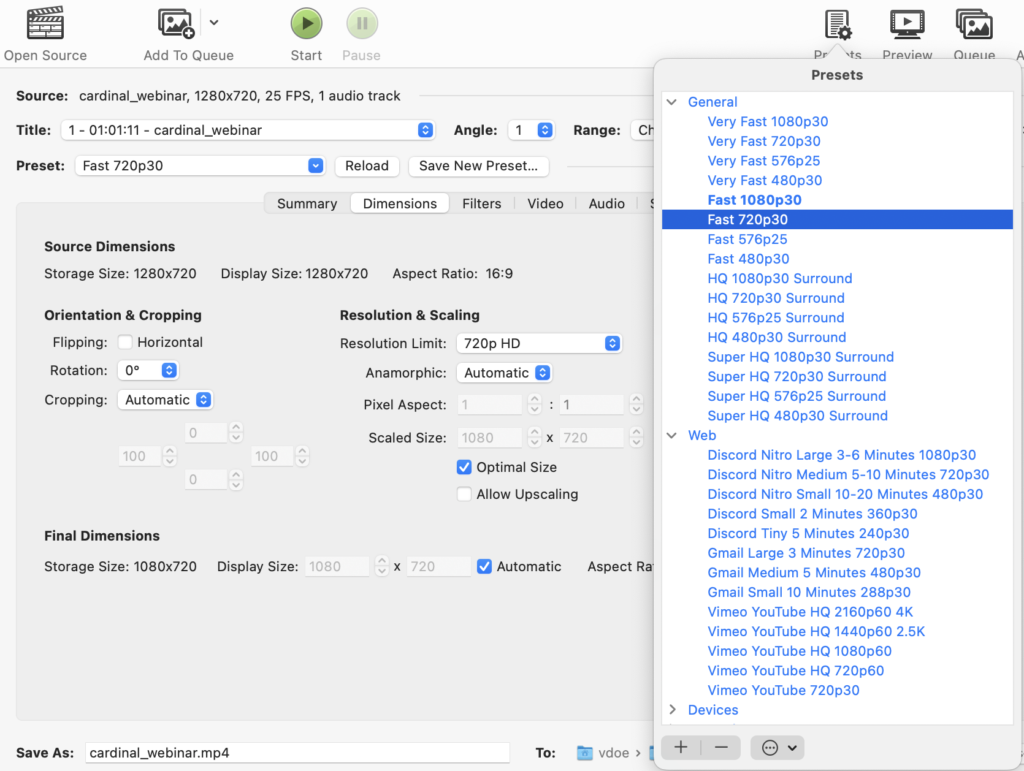
In the case of my last project, it took a 797 MB file from Zoom and turned it into a 105MB .mp4 file without any notable reduction in quality. I’m sold!
