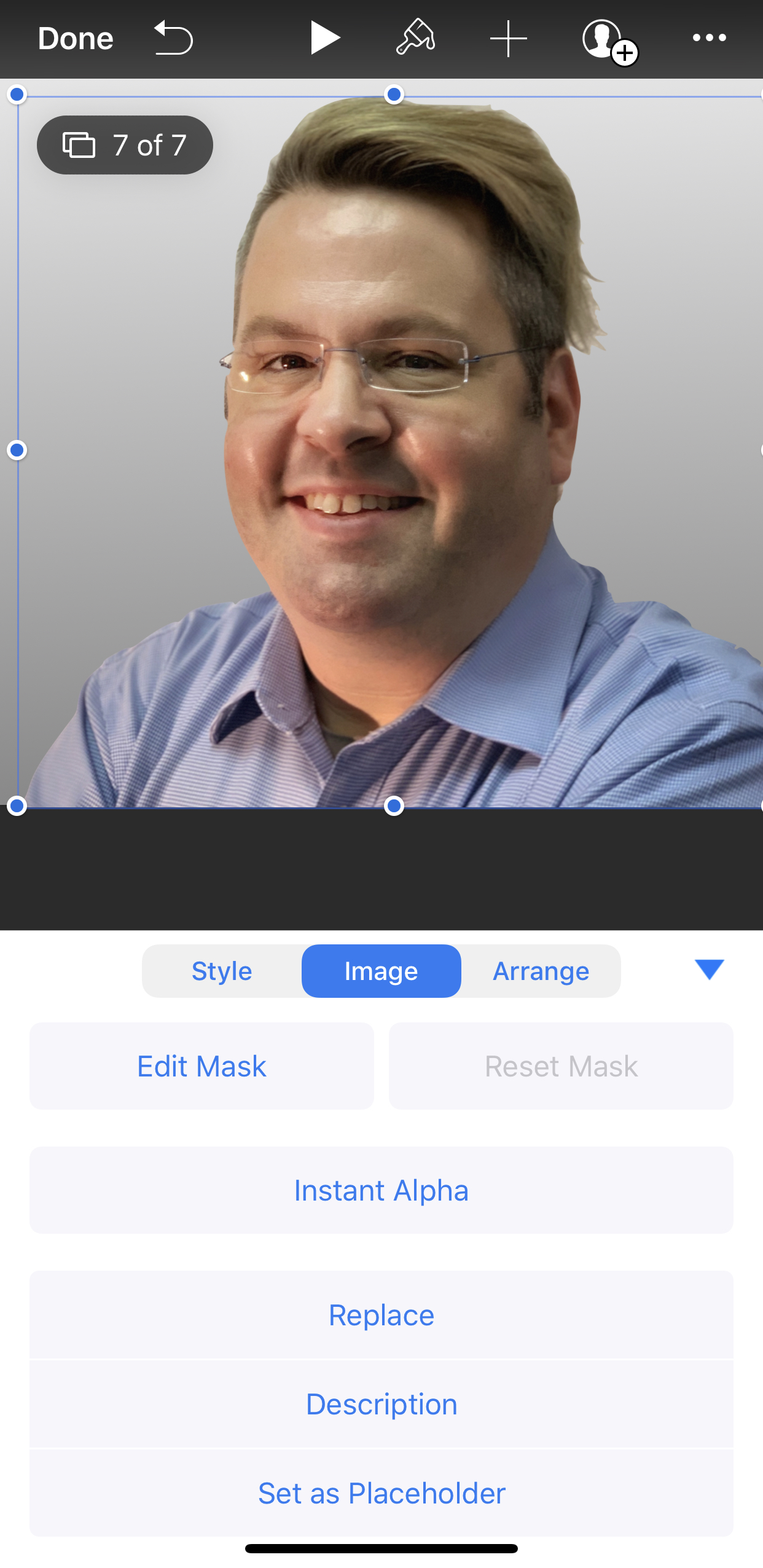You know the saying, “you can’t teach an old dog new tricks.” I’ve been using Adobe Photoshop since 1991 (version 2, I believe), when it fit onto a floppy disk. I really don’t have a need or desire to use another tool, especially when I feel I want complete control.
Some years ago my mind was gently changed when I saw Aperture, from Apple, which excelled at editing RAW photos. I used it until finally it seemed it was no longer being updated. I have several Aperture vaults saved somewhere.
What made Aperture special, if I remember, was that it used the GPU on the computer to help drive the “speed” by which you could make edits. It wasn’t so much for doing creative things, but adjusting lighting and setting RAW exposure settings.
Then my mind was changed a little more when Snapseed came out (before it was purchased by Google). Suddenly, on vacation, I was importing photos into my iPad (my iPad?!) and editing them there. It felt weird. Like, what’s going on? I’m using this mobile computer to do like really creative editing?
So, yes, I evolved somewhat. I was open to some casual editing on a mobile device using sliders and the such. Then this summer at the ADE Institute, they challenged us to do some things that made me feel uncomfortable. Let me explain. Nothing inappropriate. But I wasn’t used to doing image manipulation quickly in an app designed for delivering presentations.
It felt weird. Keynote? For image editing?
Of course, Keynote (and by extension, Numbers and Pages) is a powerful app. And while I use it primarily for designing presentations, this evening I started playing. Making Memoji characters and using Instant Alpha to take away the white background. And then playing with backgrounds. Exporting the things to JPEG and then heck, why not, posting the result as my Twitter avatar?

I know what an incredibly powerful computer my cell phone is, trust me. But doing this little thing, making an avatar, cutting it out, and putting in a background, and then exporting it just so, and seeing it there, felt transformational. It wasn’t the iPad, it wasn’t Photoshop on my Mac. It was a cell phone that did all of this. And again, maybe it’s not that impressive to you, but it took just a minute and a half to do this.
It’s 2019. I know (I’m getting older). But this just felt cool because it was so effortless. Perspective matters.