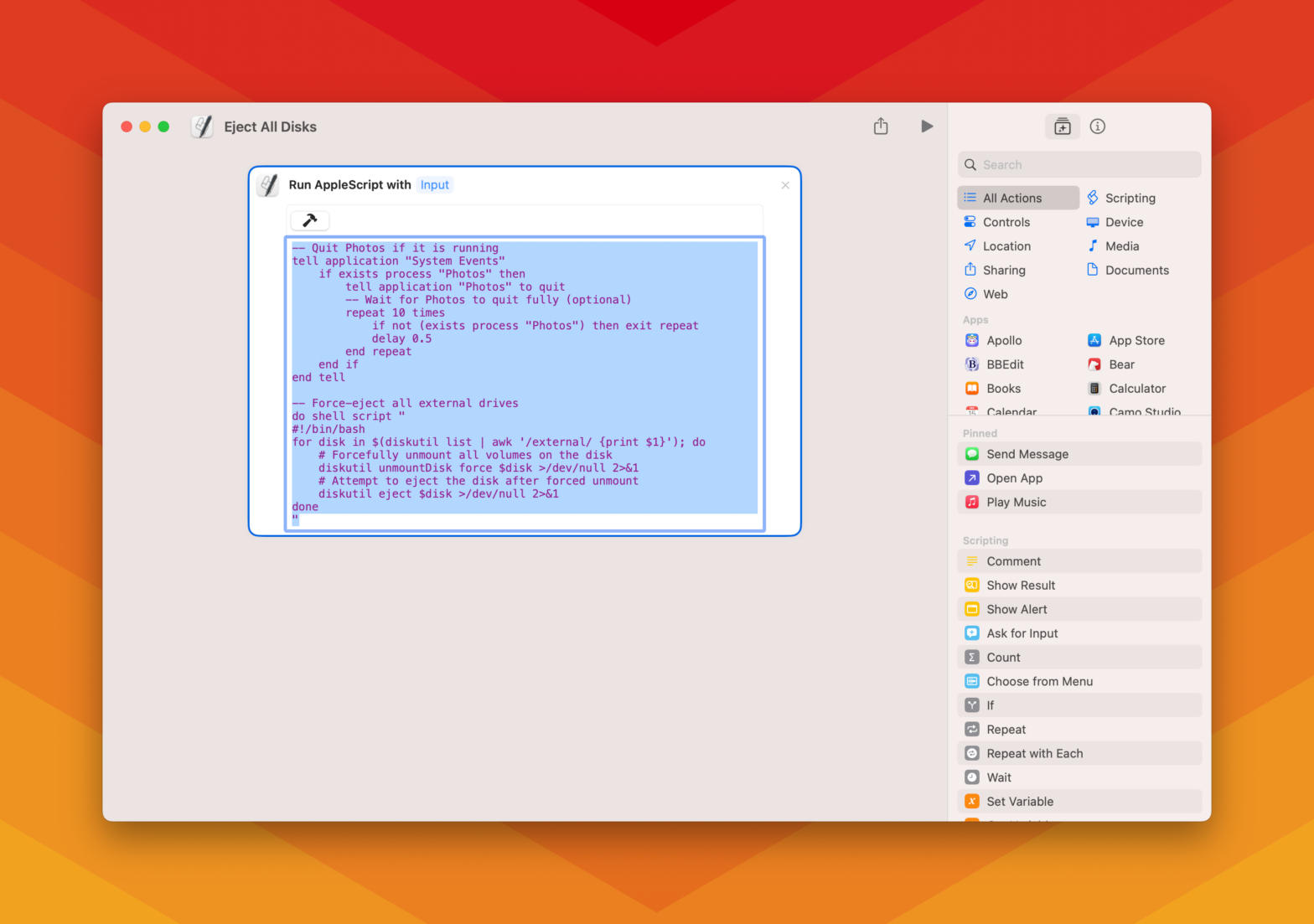Among the Apple productivity apps, I use Keynote every single day in my work. I develop a lot of graphics and many of those get used on webpages or in social media. Having pre-sized Keynote decks for each purpose (Linked In, or WordPress Hero Images) makes it easy not only to pull from previous work,… Continue reading Sharing with iCloud
Category: guides
Ejecting Disks in MacOS with Shortcuts
In working from home, I shuttle between two MacBooks in my home office setting. I use a Thunderbolt dock to connect external drives (both spinning and solid state) that I want access to on each computer. In addition, I have a USB-connected keyboard and I re-use my mouse by changing Bluetooth channels. But ejecting all… Continue reading Ejecting Disks in MacOS with Shortcuts
Adventures in Using LLMs
This past week I’ve been using the three major LLMs available to the general public: ChatGPT, Microsoft Co-Pilot, and Google Gemini. I’m not writing this to compare the three, but to report out how a few things I’ve learned and how I’ve adopted these tools to help me in one of my hobbies. Image Generation… Continue reading Adventures in Using LLMs
Original Macintosh Grayscale Dithering
Those who may be interested in the original Macintosh design (based upon Apple Lisa) may already know that it was a black and white machine. At the time, this was a significant drawback considering the Apple // and IBM PC computers had color. Likewise, when the NeXT Cube launched, the original display was grayscale. Color… Continue reading Original Macintosh Grayscale Dithering
Photo Management Recommendations for MacOS
I was recently asked (again) for recommendations for photo management from folks who use Apple products (iPhone, Mac). I wanted to capture my thoughts on this publicly for others who may need advice. I’ve lived with Apple’s iPhoto (now Photos) app for some time. I’m not a professional photographer and started out with a point… Continue reading Photo Management Recommendations for MacOS
Preparing Videos for Canvas
As a course designer for the Canvas LMS, I want to be able to make videos of presentations I’ve created and post them into the course. I primarily use two tools to do this: Quicktime Player (Mac) and Screencast Pro from Telestream. Quicktime for some reason only exports the videos I make using the built-in… Continue reading Preparing Videos for Canvas
MacOS Permissions After File Sharing
I recently was experiencing some issues around file sharing on MacOS (Big Sur on one end, Monterrey on the other) that had me mucking about in the Sharing pane of System Preferences. When I connected to the Monterrey machine remotely through SMB in the Finder, I had no access to any of the folders in… Continue reading MacOS Permissions After File Sharing
How to perform advanced tasks in Microsoft Word
Topics Mail Merge Forms and Templates Recording Macros Using Footnotes and Endnotes Creating Bookmarks Tracking Changes and Comments Envelopes & Labels Creating a Table of Contents Mail Merge Mail merge is a function whereby you create a template of communication, such as a business letter, and replace the information therein with specifics such as name,… Continue reading How to perform advanced tasks in Microsoft Word
Slidedoc(k)ing
I am a detail oriented person. I recently read a colleague’s dissertation and before I could get to the details in the writing, all I could see where inconsistencies in the use of spaces and punctuation. For sure, it was a draft and some people work that way—getting their ideas down first and worrying about… Continue reading Slidedoc(k)ing
Extracting Email Addresses
So email can be a pretty seamless tool for most of us to communicate with others; sitting at a computer, it’s easy to create a message, send it, and when received, to read. That’s not even worth saying. And I’m not here to make a commentary on how inefficient email can be in the workplace… Continue reading Extracting Email Addresses